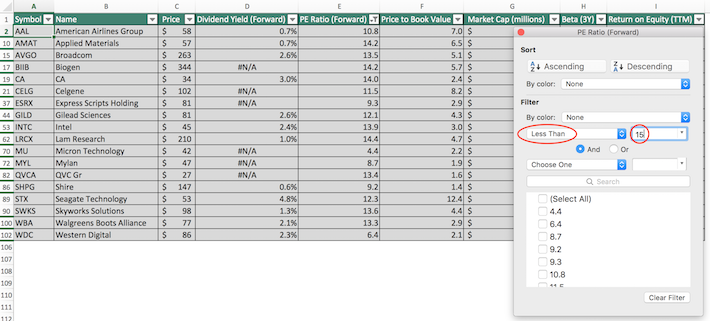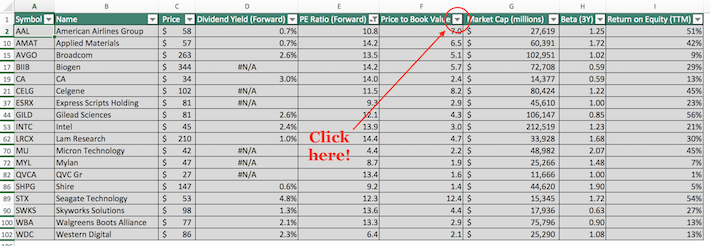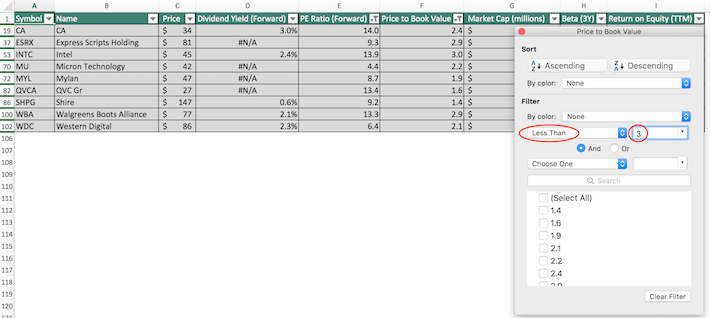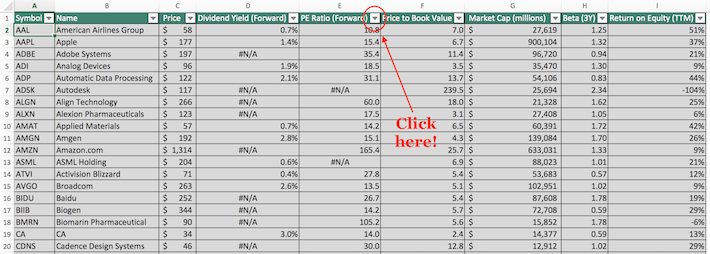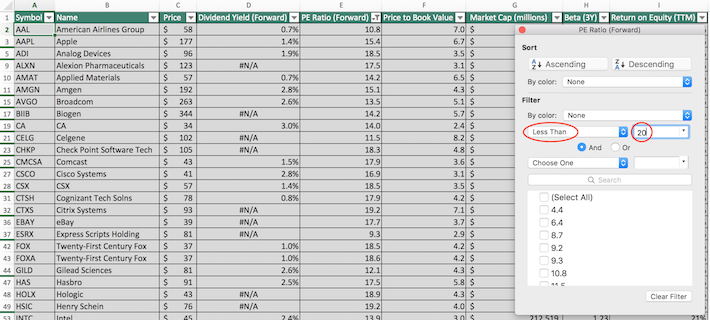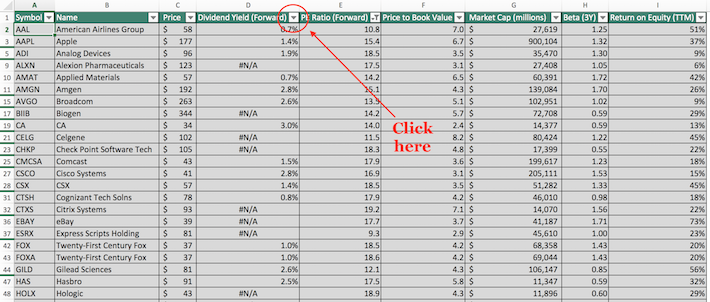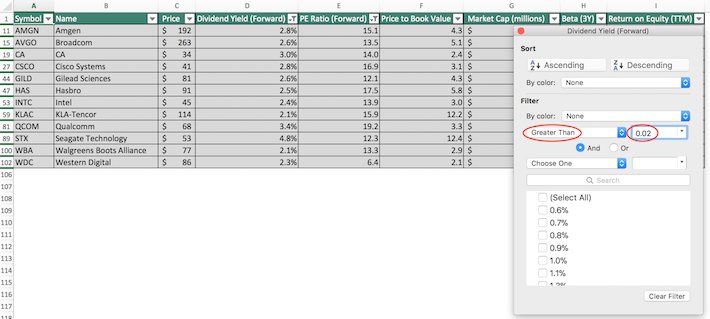Article updated on July 10th, 2024
Spreadsheet data updated daily
The NASDAQ-100 Index is a market capitalization-weighted index of the 100 largest non-financial companies that trade on the NASDAQ stock exchange.
Because the index depends on the stock exchange on which a company trades, it is different than either the S&P 500 or the Dow Jones Industrial Average. It is also a useful place to find investment ideas.
You can download a free spreadsheet of all the stocks in the NASDAQ-100 (including relevant financial metrics such as dividend yields and price-to-earnings ratios) by clicking on the link below:
The NASDAQ 100 Stocks List available for download above contains the following information for each company in the Index:
- Stock Price
- Dividend Yield
- Market Capitalization
- Price-to-Earnings Ratio
Keep reading this article to learn more about investing in the NASDAQ-100 Index.
How To Use The NASDAQ-100 Stocks List To Find Investment Ideas
Having an Excel document containing the names, tickers, and financial information of every company in the NASDAQ 100 Index can be very useful.
This document becomes even more powerful when combined with a working knowledge of Microsoft Excel.
With that in mind, this section of this article will provide a step-by-step tutorial on how to use Microsoft Excel to apply interesting stock screens to the NASDAQ 100 List.
The first screen we’ll implement is for companies with low price-to-earnings ratio and reasonable price-to-book ratios.
Screen 1: Low Price-to-Earnings Ratios and Reasonable Price-to-Book Ratios
Step 1: Download the NASDAQ 100 Stocks List by clicking here.
Step 2: Click on the filter icon at the top of the price-to-earnings ratio column, as shown below.
Step 3: Change the filter setting to “Less Than” and input 15 into the field beside it. This will filter for companies within the NASDAQ 100 that have price-to-earnings ratios below 15.
Step 4: Exit the filter window (by clicking the exit button, not by clicking the “Clear Filter” button in the bottom right corner of the window). Then, click on the filter icon at the top of the price-to-book value column, as shown below.
Step 5: Change the filter setting to “Less Than” and input 3 into the field beside it. This will filter for stocks within the NASDAQ 100 Index with price-to-book ratios below 3.
The remaining stocks in this spreadsheet are NASDAQ 100 stocks with price-to-earnings ratios below 15 and price-to-book ratios below 3.
The next screen that we’ll implement is for stocks with price-to-earnings ratios below 20 and dividend yields above 2%.
Screen 2: Reasonable Price-to-Earnings Ratios, Above-Average Dividend Yields
Step 1: Download the NASDAQ 100 Stocks List by clicking here.
Step 2: Click on the filter icon at the top of the price-to-earnings ratio column, as shown below.
Step 3: Change the filter setting to “Less Than” and input 20 into the field beside it, as shown below.
Step 4: Exit the filter window (by clicking the exit button, not by clicking the “Clear Filter” button in the bottom right). Then, click the filter icon at the top of the dividend yield column, as shown below.
Step 5: Change the filter setting to “Greater Than” and input 0.02 into the field beside it, as shown below. This will filter for stocks within the NASDAQ 100 Index with dividend yields above 2%.
The remaining stocks in this spreadsheet are members of the NASDAQ 100 Index with price-to-earnings ratios below 20 and dividend yields above 2 percent.
Final Thoughts
The NASDAQ-100 contains many high-quality companies. With that said, due to its reliance on the NASDAQ Stock Exchange it is heavily weighted toward certain sectors (primarily technology).
It also excludes all of the businesses (including the appealing ones) that trade on the New York Stock Exchange and other stock exchanges.
Sure Dividend maintains a number of investing databases that allow you to find investment opportunities outside of the NASDAQ stock exchange.
If you’re looking for stocks with strong prospects of increasing their dividends in the years to come, we recommend considering the following databases:
- The Dividend Aristocrats List: dividend stocks with 25+ years of consecutive dividend increases
- The Dividend Champions List: dividend stocks with 25+ years of rising dividends but do not qualify as Dividend Aristocrats
- The Dividend Achievers List: dividend stocks with 10+ years of consecutive dividend increases
- The Dividend Kings List: considered to be the most elite dividend stocks around, the Dividend Kings are an ultra-exclusive group of dividend stocks with 50+ years of consecutive dividend increases
You may also be searching for dividend stocks within a particular sector of the stock market. If that’s the case, consider the following Sure Dividend databases:
- The Complete List of Consumer Staples Stocks
- The Complete List of Consumer Discretionary Stocks
- The Complete List of Financial Stocks
- The Complete List of Energy Stocks
- The Complete List of Industrial Stocks
- The Complete List of Materials Stocks
- The Complete List of Communication Services Stocks
- The Complete List of Technology Stocks
- The Complete List of Utility Stocks
- The Complete List of Healthcare Stocks
You may also be interested in searching for investment opportunities within other major stock market indices (outside of the S&P 500). If that is indeed the case, the following domestic stock market database could prove useful:
We also maintain databases that characterize dividend stocks by their financial characteristics, dividend yields, performance metrics, and payout schedules. The following four Sure Dividend databases are powerful for the investor interested in customizing their investment portfolio to meet certain quantitative criteria:
- The Complete List Of High Dividend Stocks: stocks with dividend or distribution yields that exceed 5%.
- The Complete List Of Monthly Dividend Stocks: stocks that pay a dividend each month, instead of the normal schedule of paying dividends each quarter.